Getting Started
SCB's developer portal enables developers, entrepreneurs, start-ups and enterprises to build apps connected to SCB services and products through APIs (Application Programing Interface). It also provides guides and example use cases on how the APIs are to be used.
The portal provides an extensive list of APIs, coupled with necessary documentation and a simulated version of the Easy app to integrate, visualize and test the result of consuming the APIs.
Step 1: Signing Up
Begin with registering for an account by following the instructions below.
- Click on the “Sign Up” button and fill in the necessary information. After submitted the form, you will receive a confirmation email.
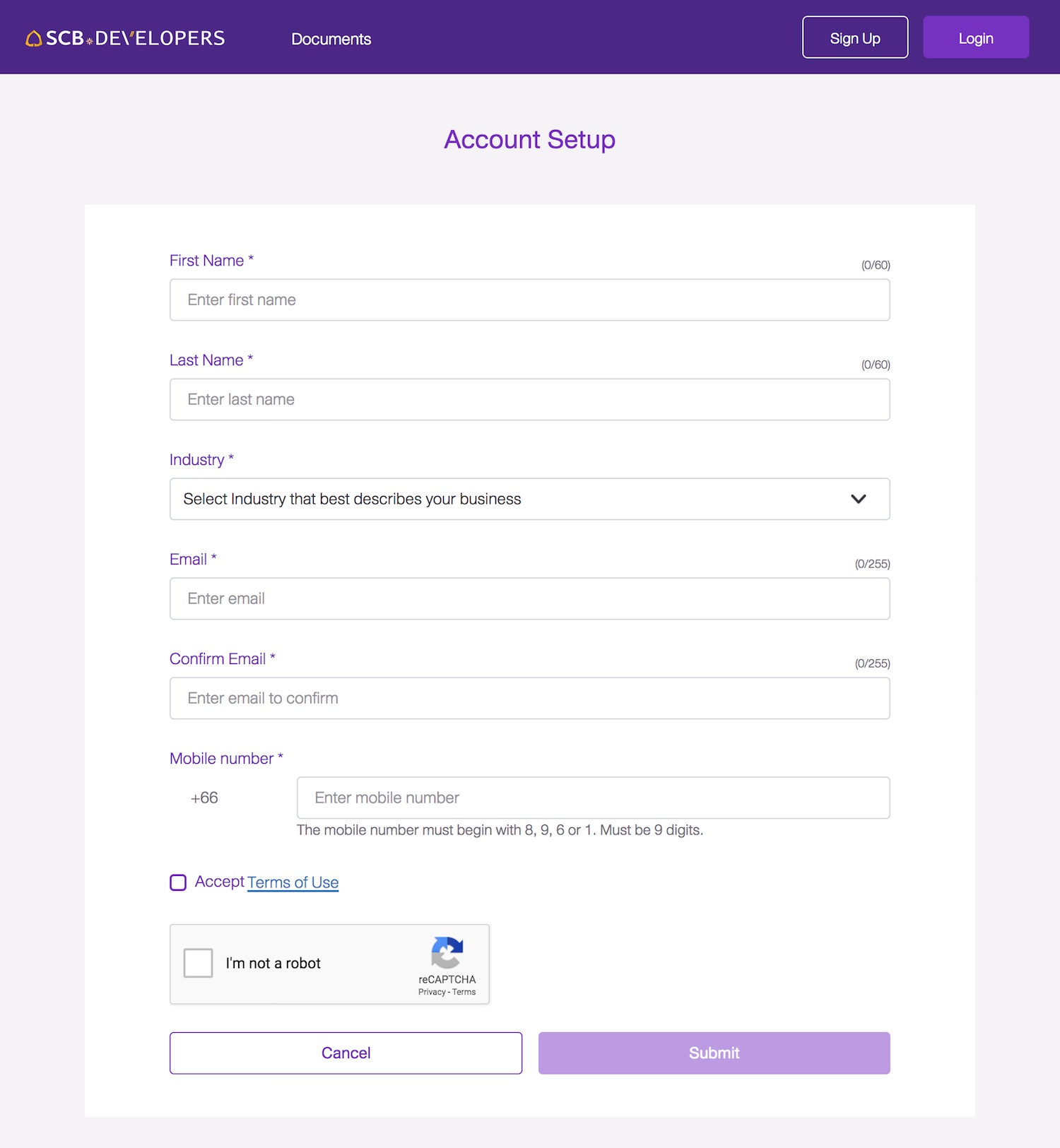
- Click on the link embedded in the email as follows to be re-directed back into the Developer Portal. This link will last for 24 hours before expiring.
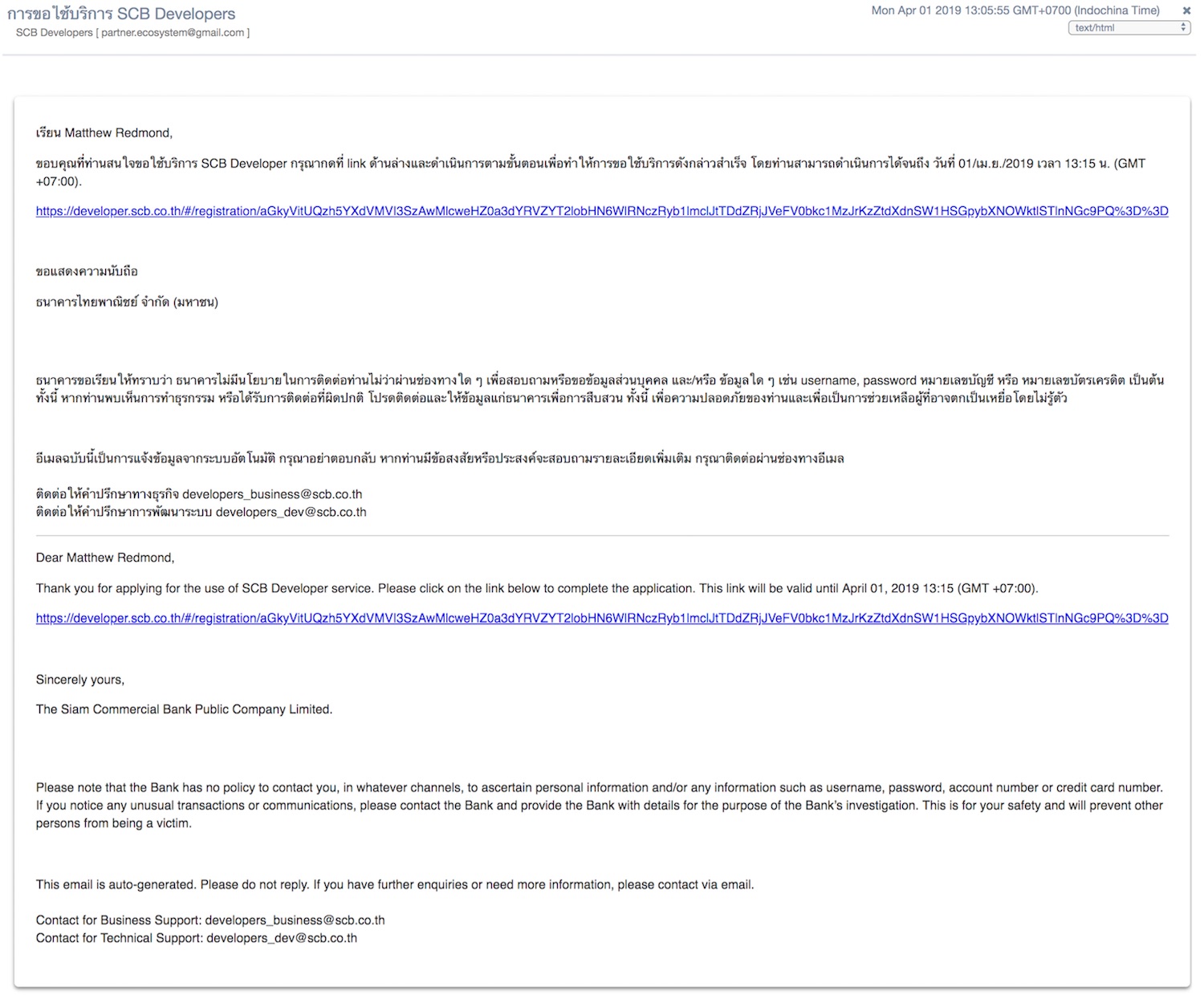
- Continue to set up your account by filling in your password, security questions and answers.
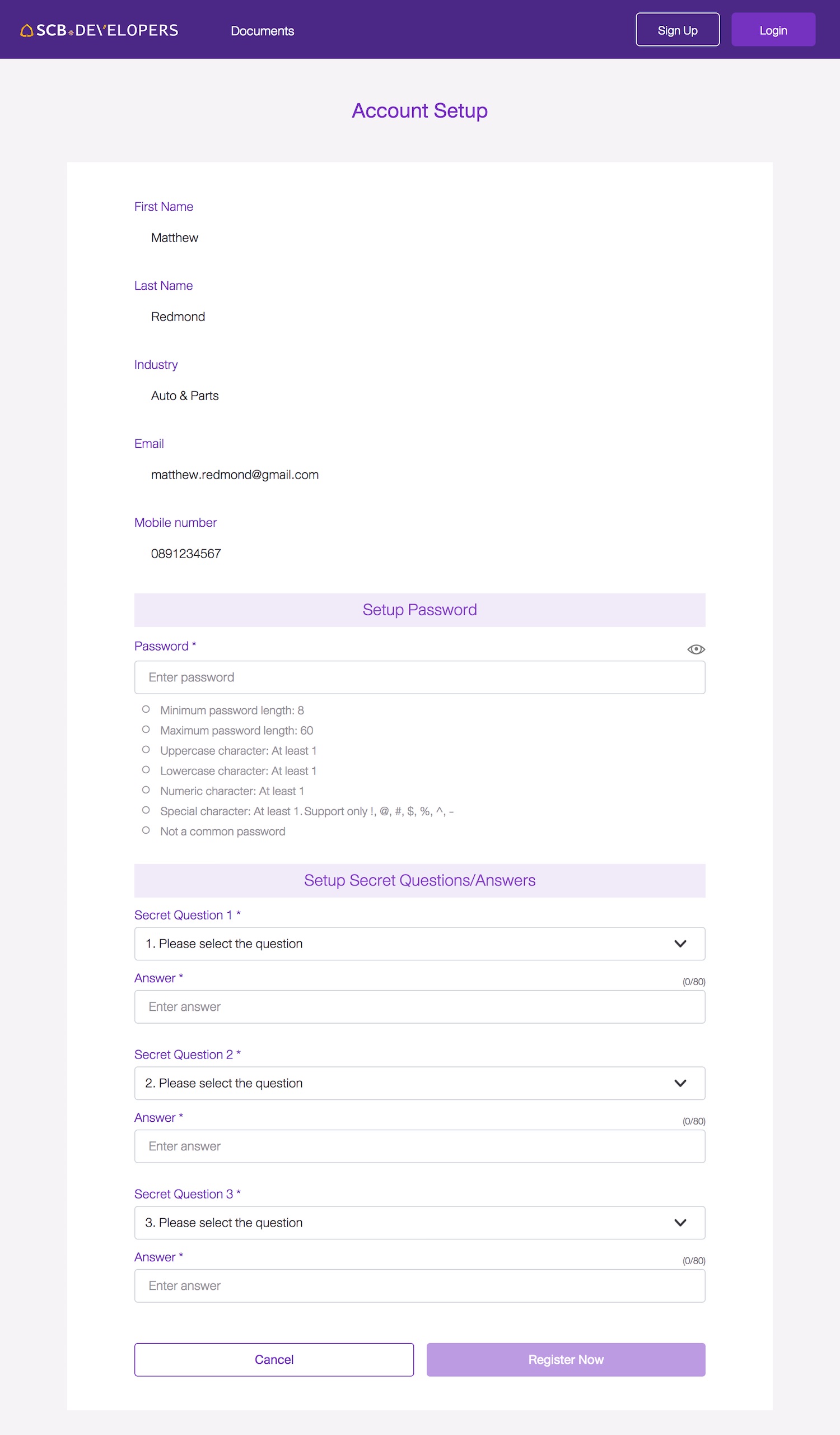
- Once completed, the page is automatically navigated to the login page.

Step 2: Creating Your First Application
The creation of an app is the first step in gaining access to all of SCB’s sandbox APIs. Each account is entitled up to 2 different apps, each with its own API key and secret.
- Navigate to the “Apps” tab and click on the “Add Application” button
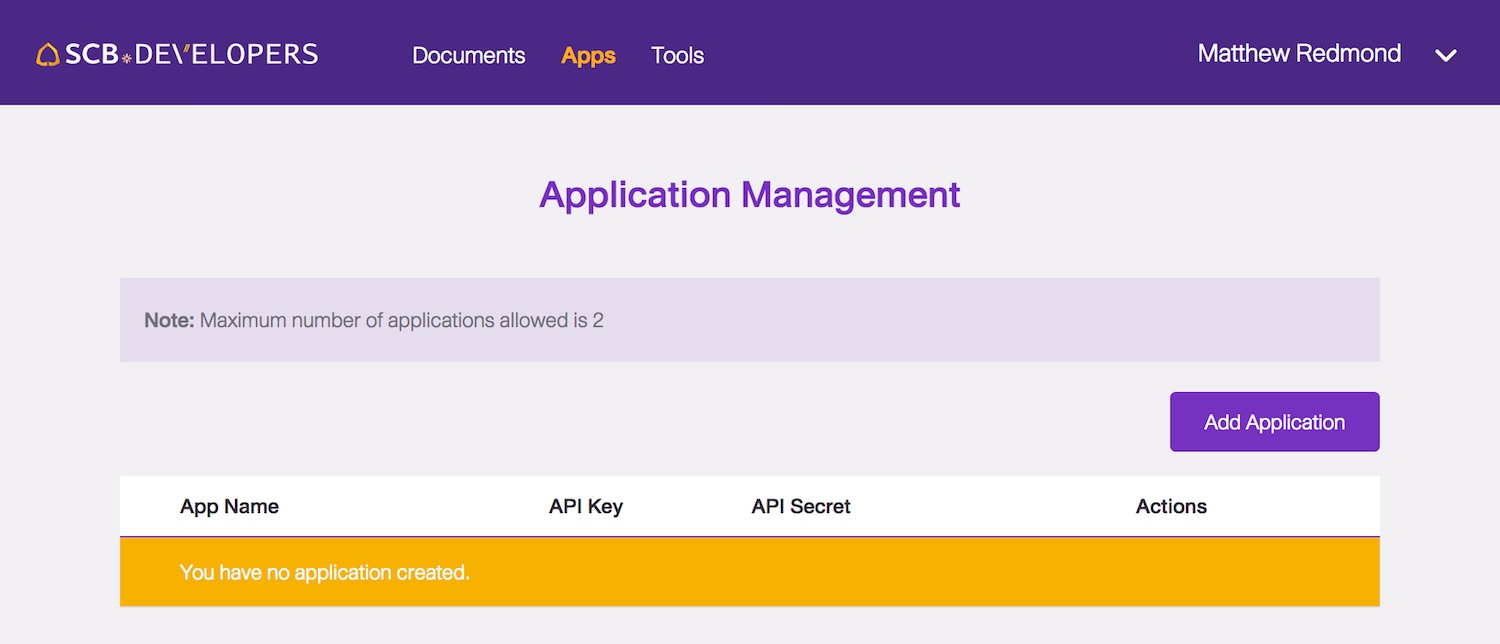
- Fill in the necessary app information.
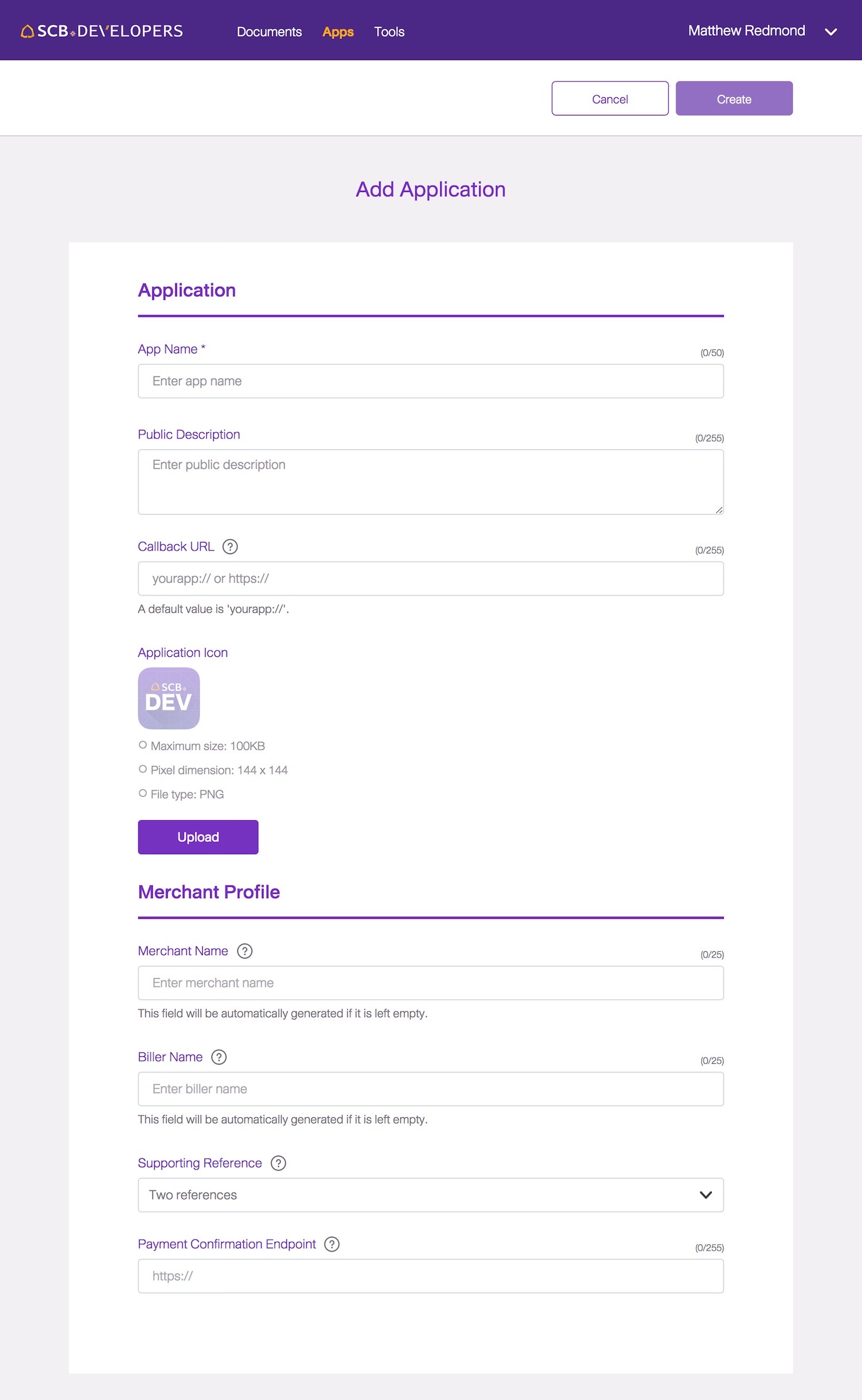
- When the app is successfully created, you will receive the app’s API key and secret and gain access to the sandbox APIs.
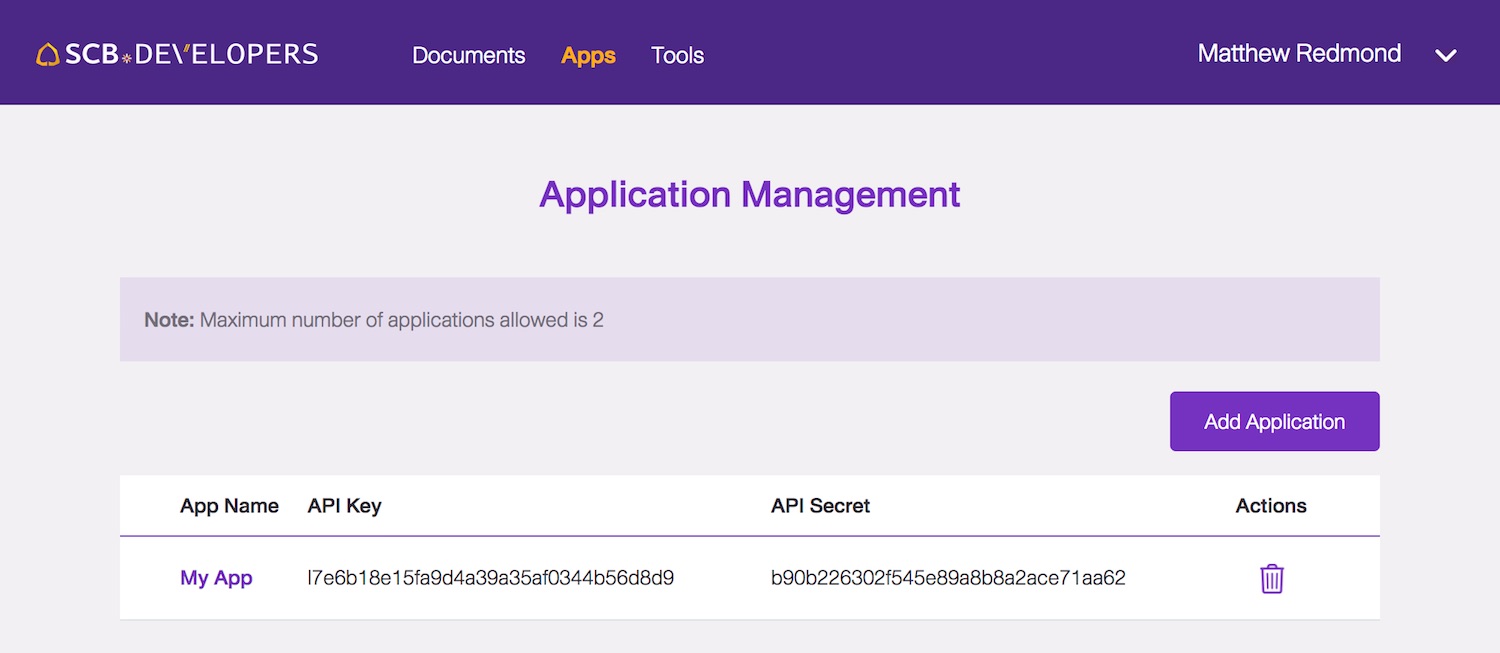
Next Step: Using the SCB EASY Simulator App
Go to the Sandbox to familiarise yourself on how to visualise and test your app integration with SCB EASY simulator app.